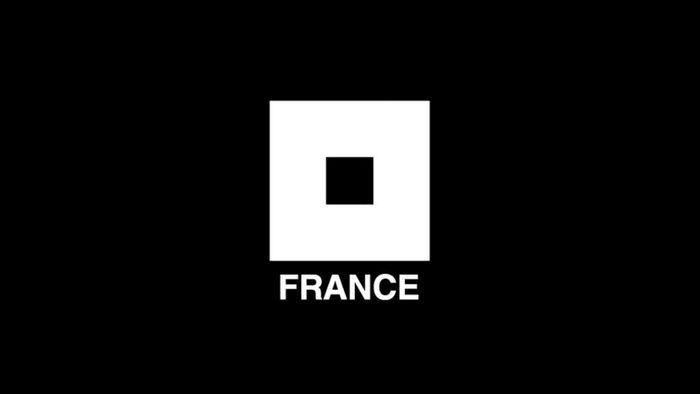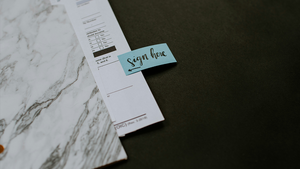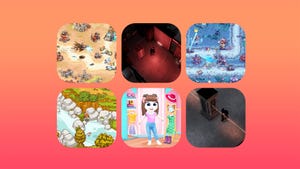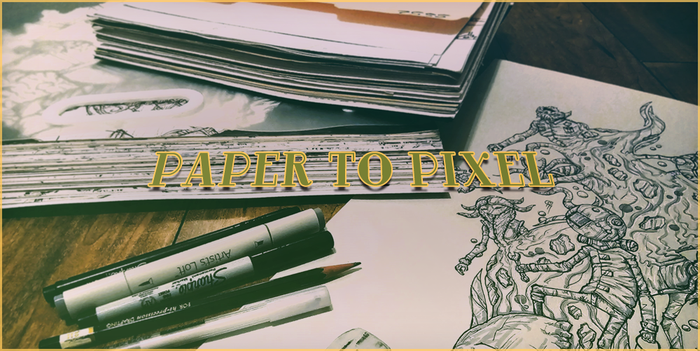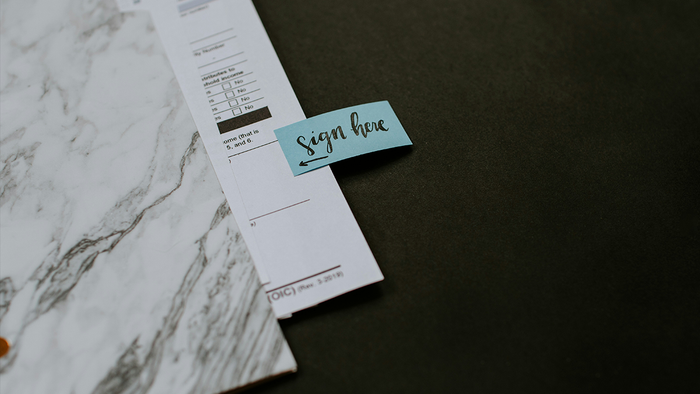Sponsored By
News
Headshot of Ubisoft veteran (and executive VP) Cécile Russeil.
Business
Ubisoft appoints Cécile Russeil as new executive VPUbisoft appoints Cécile Russeil as new executive VP
Russeil's day-to-day duties as executive VP will see her manage multiple departments at Ubisoft, including corporate affairs, legal, and communications.
Daily news, dev blogs, and stories from Game Developer straight to your inbox